Version:
1.0
Format:
Unity project zip archive
Dependencies:
BGDatabase
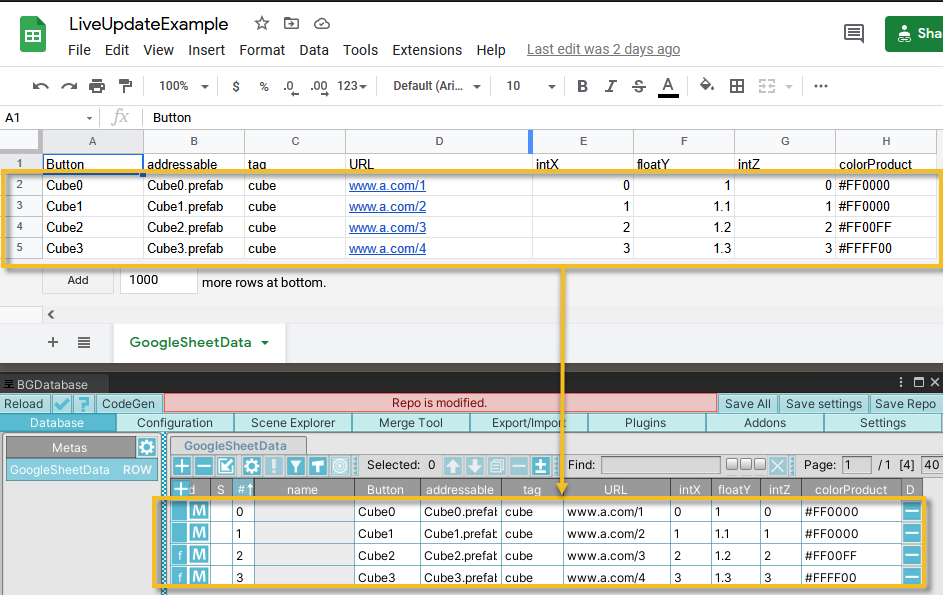
Description
These guides and example projects demonstrate LiveUpdate add-on usage.
Setup:
- Download zip archive, unzip it and open the project in Unity Editor (version >= 2019 LTS). Ignore error messages.
- Import BGDatabase asset (if you use Playmaker-based project, import Playmaker as well)
- Open BGDatabase window
- Run scene (Scenes\SampleScene.unity)
Guides and projects:
Note: we turned off GZIP compression for WEBGL projects to make it work with python web server, you may want to turn it back on
| Description | Guide | Download |
|---|---|---|
| Basic setup | guide | download |
| WEBGL setup | guide | download |
| WEBGL+Playmaker setup | guide | download |
Releases
Click to see all releases
| Version | Release date | Log |
|---|---|---|
| 1.0 | Jan 14, 2022 | Initial release |