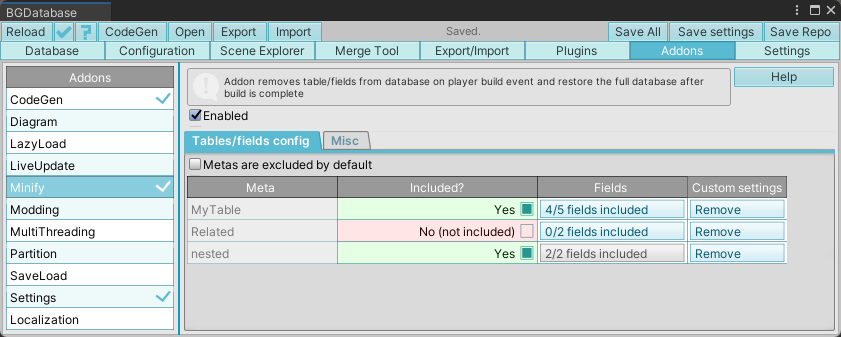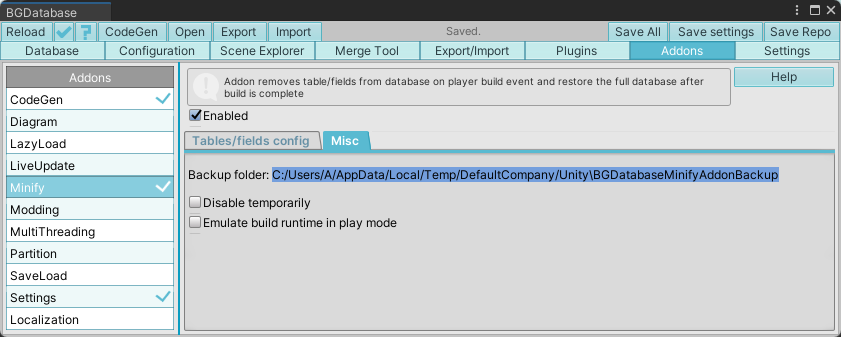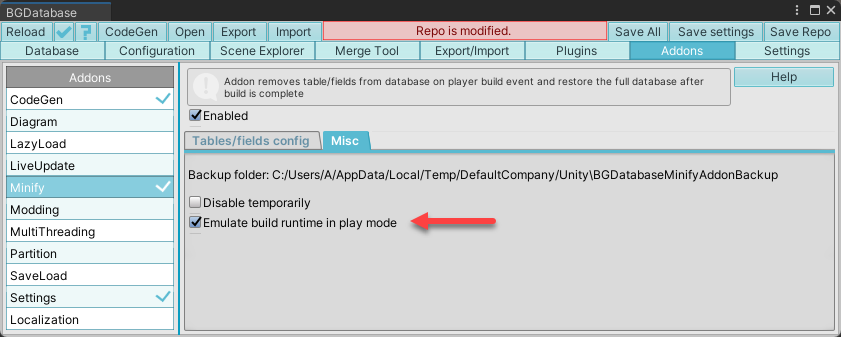Description
"Minify" add-on removes selected tables or fields from the database file included in the build. This add-on activates during the player build start event, removing selected tables and fields, and subsequently restores the full database upon the build completion event.
Important note
If an unexpected event occurs during the build process, such as a crash or power outage, you may end up with an incomplete/minified database. In this case, you need to check if database is minified and restore it from either local backup folder or from temp folder, created by minify addon. You can find temp folder location under "Misc" tab
Emulating runtime database in Unity Editor
If you toggle "Emulate build runtime in play mode" parameter on, excluded tables/fields will be removed once you enter play mode in Editor and restored when play mode is stopped