Version:
1.1
Format:
Unity package
Dependencies:
BGDatabase (v. >= 1.8.11), Excel plugin (v. >= 1.8.11)
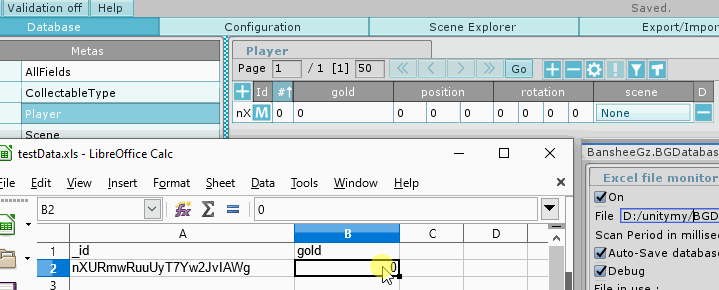
Description
Monitor and auto import Excel file in Unity Editor. If you are looking for runtime solution, visit this page.
Setup:
- Import BGDatabase package and create your own database as described here
- Import Excel plugin
- Import this package
- Export required data to Excel file as described here
- Open up Window->BansheeGzExcelTools window
- Set "File" parameter to Excel file path
- Turn "On" parameter on.
- Open exported Excel file, change some data and save the file (Ctrl+s)
- Data will be imported to BGDatabase.
Releases
Click to see all releases
| Version | Release date | Log |
|---|---|---|
| 1.1 | Jan 02, 2024 |
|
| 1.0 | Sep 19, 2020 | Versioning reset (unified plugin infrastructure) |
| 0.1.0 | July 22, 2019 | Initial release |